How to Make Money from Printify: A Detailed Guide
Are you looking for a way to make money online without the need for inventory or shipping? Printify might just be the solution you’re looking for. Printify is a print-on-demand platform that allows you to create and sell custom designs on various products. In this guide, I’ll walk you through the steps to make money from Printify, covering everything from setting up your account to marketing your products.
Step 1: Sign Up for Printify
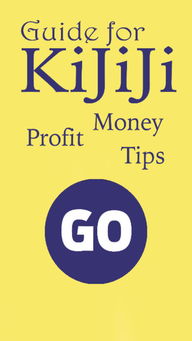
The first step to making money with Printify is to sign up for an account. Visit the Printify website and click on the “Sign Up” button. You’ll need to provide your email address and create a password. Once you’ve signed up, you’ll have access to the Printify dashboard, where you can manage your products and orders.
Step 2: Choose Your Products
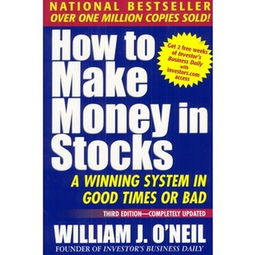
Printify offers a wide range of products to choose from, including t-shirts, mugs, posters, phone cases, and more. To select your products, go to the “Products” section of the Printify dashboard. You can browse through the available options and click on the ones you’re interested in. Once you’ve chosen your products, you can start designing your custom designs.
| Product | Description |
|---|---|
| T-shirts | Custom designs printed on high-quality, pre-shrunk t-shirts. |
| Mugs | Custom designs printed on durable, ceramic mugs. |
| Posters | Custom designs printed on high-quality, matte or glossy paper. |
| Phone Cases | Custom designs printed on durable, clear phone cases. |
Step 3: Design Your Products

Printify offers a variety of design tools to help you create custom designs for your products. You can upload your own designs or use the Printify design studio to create new ones. The design studio includes a range of templates, fonts, and design elements to choose from. Once you’ve created your design, you can preview it on the selected products to ensure it looks perfect.
Step 4: Set Your Pricing
After designing your products, it’s time to set your pricing. Printify provides a pricing calculator that helps you determine the cost of each product based on the design, size, and quantity. You can set your own profit margin by adjusting the retail price. It’s important to research the market and set your prices competitively to attract customers.
Step 5: Create Your Store
Printify integrates with popular e-commerce platforms like Shopify, WooCommerce, and Etsy. To create your store, connect your Printify account to one of these platforms. Follow the instructions provided by Printify to set up your store and import your products. Once your store is ready, you can start selling your custom designs.
Step 6: Market Your Products
Marketing your products is crucial to driving sales. Here are some effective marketing strategies you can use:
-
Utilize social media platforms like Instagram, Facebook, and Pinterest to showcase your products and engage with potential customers.
-
Run targeted ads on platforms like Facebook and Instagram to reach a wider audience.
-
Collaborate with influencers or bloggers to promote your products.
-
Offer promotions or discounts to attract new customers.
Step 7: Manage Your Orders
Once you start receiving orders, it’s important to manage them efficiently. Printify handles the printing and shipping process, so all you need to do is fulfill the orders. You can track your orders in the Printify dashboard and ensure that they are delivered to your customers on time.
Step 8: Scale Your Business
As you start making sales, you can scale your business by expanding your product range, exploring new marketing channels, and optimizing your pricing strategy. Continuously analyze your sales data and customer feedback to make informed decisions and improve your business.
By following these steps, you can successfully make money from Printify. Remember



