Understanding Amazon Affiliate Program
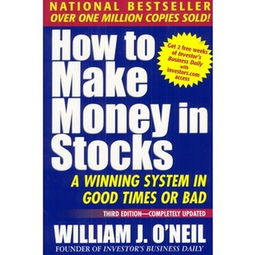
Before diving into how to make money as an Amazon affiliate on Pinterest, it’s crucial to understand the Amazon Affiliate Program. This program allows you to earn a commission by promoting Amazon products on your website, blog, or social media platforms. To become an affiliate, you need to sign up for an Amazon Associates account and start promoting products.
Creating a Pinterest Account
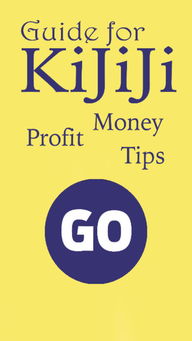
Once you have your Amazon Associates account, the next step is to create a Pinterest account. Pinterest is a visual discovery engine where users can find and save creative ideas. To make money as an Amazon affiliate, you’ll need to create boards and pins that drive traffic to your Amazon affiliate links.
Choosing Your Niche
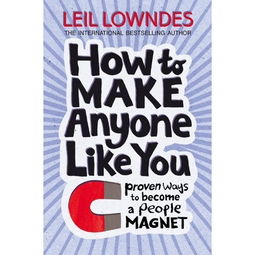
Choosing a niche is essential for your Pinterest strategy. Focus on a niche that you are passionate about and that has a large audience. Some popular niches include home decor, fashion, beauty, and fitness. By focusing on a niche, you can create targeted content that appeals to your audience.
Creating Engaging Pins
Engaging pins are key to driving traffic to your Amazon affiliate links. Here are some tips for creating effective pins:
-
Use high-quality images: Ensure your pins have clear, high-resolution images that stand out on Pinterest.
-
Optimize your pin descriptions: Include relevant keywords in your pin descriptions to improve searchability.
-
Use rich pins: Rich pins provide additional information, such as price and availability, which can increase click-through rates.
-
Pin consistently: Regularly update your boards with new pins to keep your audience engaged.
Creating Boards
Creating themed boards is an effective way to organize your pins and make it easier for users to find your content. Here are some tips for creating successful boards:
-
Choose a clear theme: Ensure your board’s theme is easy to understand and relevant to your niche.
-
Use eye-catching cover images: Your board’s cover image should be visually appealing and represent the board’s theme.
-
Pin consistently: Regularly add new pins to your boards to keep them fresh and engaging.
Using Rich Pins
Rich pins provide additional information, such as price and availability, which can increase click-through rates. To use rich pins, you’ll need to verify your website with Pinterest. Once verified, you can create rich pins for your Amazon affiliate links.
Tracking Your Performance
Tracking your performance is essential to understand what works and what doesn’t. Pinterest provides analytics that allow you to track your pin performance, including impressions, clicks, and conversions. Use this data to optimize your strategy and improve your earnings.
Collaborating with Influencers
Collaborating with influencers can help you reach a larger audience. Influencers with a strong following in your niche can drive significant traffic to your pins and Amazon affiliate links. Reach out to influencers and offer to collaborate on a project or create a sponsored pin.
Creating a Lead Magnet
A lead magnet is a free resource that you offer in exchange for an email address. By creating a lead magnet, such as a free e-book or a discount code, you can build an email list of potential customers. Use this list to promote your Amazon affiliate products and increase your earnings.
Using Pinterest Ads
Pinterest Ads allow you to promote your pins to a targeted audience. By using Pinterest Ads, you can increase the visibility of your pins and drive more traffic to your Amazon affiliate links. To create a Pinterest ad, go to the Pinterest Ads Manager and set up a campaign.
Conclusion
By following these steps, you can make money as an Amazon affiliate on Pinterest. Remember to focus on creating engaging content, choosing the right niche, and tracking your performance to optimize your strategy. With dedication and persistence, you can build a successful Amazon affiliate business on Pinterest.


