How to Make a Money Book: A Comprehensive Guide
Creating a money book can be a rewarding endeavor, whether you’re aiming to organize your finances, track your spending, or simply document your financial journey. In this guide, I’ll walk you through the process of making a money book, covering various aspects such as choosing the right format, gathering essential tools, and maintaining it over time.
Choosing the Right Format
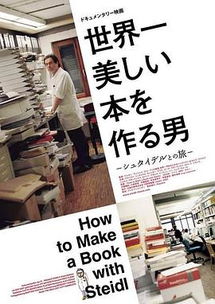
Before diving into the details, it’s crucial to decide on the format of your money book. Here are some popular options:
- Physical Notebook: A traditional, paper-based money book offers the advantage of tangible records and easy customization. You can use a simple notebook or a dedicated financial planner.
- Digital Spreadsheet: A digital money book allows for easy updates, calculations, and sharing. You can use spreadsheet software like Microsoft Excel or Google Sheets.
- Mobile App: There are numerous mobile apps available that can help you track your finances on the go. Some popular options include Mint, YNAB (You Need A Budget), and PocketGuard.
Consider your personal preferences, lifestyle, and the frequency of financial transactions when choosing the format that suits you best.
Gathering Essential Tools

Once you’ve decided on the format, gather the necessary tools to create your money book. Here’s a list of essential tools for each format:
- Physical Notebook:
- A notebook or financial planner
- Pen or pencil
- Sticky notes or highlighters for annotations
- Digital Spreadsheet:
- Access to a spreadsheet software like Microsoft Excel or Google Sheets
- Knowledge of basic spreadsheet functions (e.g., formulas, sorting, filtering)
- Mobile App:
- Access to a mobile device (smartphone or tablet)
- Download and install the chosen financial app
Ensure you have all the necessary tools before starting to create your money book.
Setting Up Your Money Book

Now that you have the tools, it’s time to set up your money book. Here’s a step-by-step guide for each format:
Physical Notebook
- Divide the notebook into sections, such as income, expenses, savings, and investments.
- Create a table of contents for easy navigation.
- Start with a cover page, including your name, the purpose of the book, and the date.
- Record your financial transactions in the appropriate sections.
Digital Spreadsheet
- Open a new spreadsheet and create a table with columns for date, description, category, income, and expenses.
- Set up formulas to calculate totals, such as monthly or yearly income and expenses.
- Customize the spreadsheet with conditional formatting to highlight important data.
Mobile App
- Launch the financial app and create an account.
- Set up your budget and categorize your income and expenses.
- Link your bank accounts and credit cards to the app for automatic transaction tracking.
- Regularly review your financial status and adjust your budget as needed.
Remember to save your work or sync your data regularly to avoid losing any information.
Maintaining Your Money Book
Creating a money book is just the beginning. To make it a valuable tool, you need to maintain it consistently. Here are some tips:
- Regular Updates: Update your money book regularly, whether it’s daily, weekly, or monthly, depending on your preference.
- Review Your Finances: Set aside time to review your financial status, identify trends, and make adjustments to your budget if necessary.
- Stay Organized: Keep your money book organized by using sections, categories, and color-coding.
- Backup Your Data: For digital money



