How to Make Money by Using Canva: A Comprehensive Guide
Canva is a powerful tool that has revolutionized the way people create visual content. Whether you’re a graphic designer, a small business owner, or just someone looking to monetize your creativity, Canva offers numerous opportunities to make money. In this article, we’ll explore various ways you can leverage Canva to generate income.
1. Design and Sell Digital Products
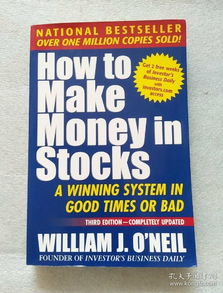
One of the most popular ways to make money with Canva is by designing and selling digital products. These products can range from templates, social media graphics, and presentations to printables and more. Here’s how you can get started:
-
Choose a niche: Identify a specific market or audience you want to target. This could be anything from wedding planners to fitness enthusiasts.
-
Create high-quality designs: Use Canva’s extensive library of templates, fonts, and images to create visually appealing designs. Ensure your designs are unique and cater to the needs of your target audience.
-
Set up an online store: Platforms like Etsy, Gumroad, or your own website can be used to sell your digital products. Make sure to optimize your product listings with relevant keywords and compelling descriptions.
-
Market your products: Utilize social media, email marketing, and other promotional strategies to reach potential customers.
2. Offer Design Services

Another way to make money with Canva is by offering design services to clients. This can include creating custom graphics, social media content, and branding materials. Here’s how you can get started:
-
Build a portfolio: Showcase your Canva design skills by creating a portfolio of your best work. This can be done on your website, LinkedIn, or a platform like Behance.
-
Identify your target market: Determine the types of clients you want to work with, such as small businesses, startups, or individuals.
-
Set your rates: Research the market rates for your services and set competitive prices. Consider offering different packages to cater to various client needs.
-
Market your services: Use social media, networking events, and online platforms like Upwork or Fiverr to find clients.
3. Create and Sell Printables

Printables are digital files that can be printed, such as planners, calendars, and wall art. Canva makes it easy to create and sell printables. Here’s how you can do it:
-
Choose a printables niche: Identify a niche that interests you and has a market demand, such as planners, home decor, or educational materials.
-
Create printables: Use Canva’s templates and design elements to create unique and visually appealing printables.
-
Set up a print-on-demand service: Platforms like Printful or Printify allow you to sell printables without the need for inventory or shipping.
-
Market your printables: Utilize social media, email marketing, and other promotional strategies to reach potential customers.
4. Monetize Your Blog or YouTube Channel
Canva can also be a valuable tool for bloggers and YouTubers looking to monetize their content. Here’s how you can use Canva to increase your income:
-
Design engaging graphics: Use Canva to create eye-catching graphics for your blog posts, social media, and YouTube videos.
-
Collaborate with brands: Reach out to brands and offer to create custom graphics for their campaigns. This can include sponsored posts, product reviews, and more.
-
Offer design services: As your audience grows, you can offer design services to other bloggers and YouTubers.
5. Create and Sell Stock Images
Canva’s library of images is vast, but you can also create and sell your own stock images. Here’s how to get started:
-
Choose a stock image niche: Identify a niche with high demand, such as nature, lifestyle, or abstract images.
-
Use Canva to create your images: Utilize Canva’s design tools to create unique and high-quality stock



