How to Create an Amazon Link to Make Money
Creating an Amazon link to make money is a straightforward process that can be quite lucrative if done correctly. Whether you’re a blogger, influencer, or simply someone looking to monetize your online presence, Amazon Associates can be a great way to earn commissions. Here’s a detailed guide on how to create an Amazon link and maximize your earnings.
Step 1: Sign Up for Amazon Associates
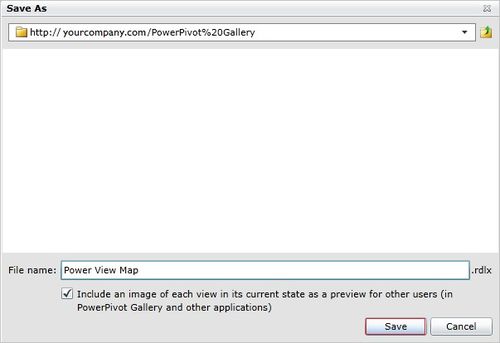
Before you can create an Amazon link, you need to sign up for the Amazon Associates program. This is a free program that allows you to earn a commission on qualifying purchases made through your links. To sign up, visit the Amazon Associates website and fill out the application form. You’ll need to provide some basic information, such as your name, address, and tax identification number.
Step 2: Choose Your Products

Once you’re approved for the Amazon Associates program, you can start choosing products to promote. Amazon offers a vast selection of products, so it’s important to choose products that are relevant to your audience. For example, if you run a fitness blog, you might want to promote fitness equipment or supplements.
Here are some tips for choosing the right products:
-
Research popular products in your niche.
-
Look for products with high sales volumes and positive reviews.
-
Consider the price point and competition for the product.
Step 3: Create Your Amazon Link
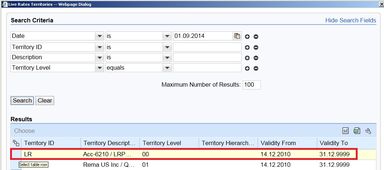
Once you’ve chosen a product, it’s time to create your Amazon link. Amazon Associates provides a simple tool to generate links for any product on their website. Just enter the product’s ASIN (Amazon Standard Identification Number) or search for the product using its name. The tool will generate a unique tracking link that you can use to promote the product.
Here’s how to create a link using the Amazon Associates link generator:
-
Log in to your Amazon Associates account.
-
Click on the “Links” tab and then “Create a Product Link” from the dropdown menu.
-
Enter the product’s ASIN or search for the product using its name.
-
Select the format of the link (text, image, or HTML) and any additional options you want to include.
-
Click “Generate Link” to create your unique tracking link.
Step 4: Promote Your Amazon Link
Now that you have your Amazon link, it’s time to promote it. There are many ways to do this, depending on your audience and the platform you’re using. Here are some effective promotion strategies:
-
Blog Posts: Write a blog post about the product and include your Amazon link in the content.
-
Social Media: Share your Amazon link on social media platforms like Facebook, Twitter, and Instagram.
-
Email Newsletters: Include your Amazon link in your email newsletters to reach your subscribers.
-
Influencer Marketing: Partner with influencers in your niche to promote your Amazon link to their followers.
Step 5: Track Your Earnings
One of the great things about the Amazon Associates program is that you can track your earnings in real-time. Log in to your account to see how much you’ve earned, how many clicks and sales your links have generated, and the commission rate for each product.
Here’s how to track your earnings:
-
Log in to your Amazon Associates account.
-
Click on the “Performance” tab to view your earnings and reports.
-
Use the filters to view data for specific time periods or products.
Step 6: Optimize Your Amazon Links
As you gain more experience with the Amazon Associates program, you’ll want to optimize your links to increase your earnings. Here are some tips for optimizing your Amazon links:
-
Use high-quality images and compelling descriptions to make your links more appealing.
-
Experiment with different types of links (text, image, or HTML) to see which ones perform best.



