Understanding the Basics of Live Streaming
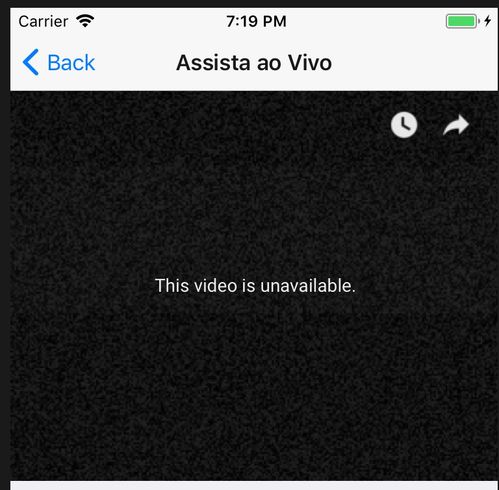
Live streaming has become an increasingly popular way to connect with an audience and make money online. Whether you’re a gamer, influencer, or content creator, live streaming can be a lucrative venture if done correctly. In this guide, we’ll walk you through the process of how to live stream and make money.
Choosing the Right Platform

The first step in your live streaming journey is to choose the right platform. There are several popular platforms to consider, each with its unique features and audience. Some of the most popular live streaming platforms include Twitch, YouTube Live, Facebook Live, and Instagram Live. Research each platform to determine which one aligns best with your content and target audience.
| Platform | Target Audience | Unique Features |
|---|---|---|
| Twitch | Video gamers, esports enthusiasts | Monetization through subscriptions, ads, and affiliate programs |
| YouTube Live | General audience, content creators | Monetization through ads, Super Chat, and YouTube Partner Program |
| Facebook Live | General audience, social media users | Monetization through ads, Facebook Watch Party, and Creator Studio |
| Instagram Live | General audience, social media users | Monetization through Instagram Shopping and Creator Fund |
Setting Up Your Equipment

Once you’ve chosen a platform, it’s time to set up your equipment. The quality of your live stream can significantly impact your audience size and engagement. Here’s a list of essential equipment you’ll need:
- Webcam or camera: A high-quality webcam or camera is crucial for capturing clear video. Consider a 1080p resolution for the best results.
- Microphone: A good microphone is essential for clear audio. Consider using a USB microphone or an external sound card for better quality.
- Lighting: Proper lighting can make a huge difference in the quality of your live stream. Consider using ring lights, softboxes, or LED panels.
- Computer or streaming console: You’ll need a computer or streaming console to run your live streaming software and hardware.
- Internet connection: A stable and fast internet connection is crucial for a smooth live stream. Aim for at least 3Mbps upload speed.
Choosing Your Streaming Software
There are several streaming software options available, each with its own set of features and capabilities. Some popular streaming software includes OBS Studio, Streamlabs OBS, and XSplit. Research each option to find the one that best suits your needs.
- OBS Studio: A free and open-source streaming software that offers a wide range of features and customization options.
- Streamlabs OBS: A paid version of OBS Studio that includes additional features such as chatbot integration, analytics, and monetization tools.
- XSplit: A paid streaming software that offers a user-friendly interface and a variety of features, including game capture, audio mixing, and scene transitions.
Creating Engaging Content
The key to a successful live stream is creating engaging content that keeps your audience interested. Here are some tips for creating great live stream content:
- Plan your content in advance: Have a clear idea of what you’ll be talking about or doing during your live stream.
- Engage with your audience: Encourage viewers to ask questions, comment, and participate in your live stream.
- Be authentic: Be yourself and let your personality shine through.
- Offer value: Provide valuable content that your audience can learn from or enjoy.
Monetizing Your Live Stream
There are several ways to monetize your live stream and generate income. Here are some of the most common methods:
- Donations: Encourage your audience to make donations through platforms like PayPal, Venmo, or Patreon.
- Merchandise: Create and sell merchandise



