How to Make Money on Amazon Kindle: A Comprehensive Guide
Are you looking to monetize your passion for writing or your expertise in a particular field? If so, Amazon Kindle could be the perfect platform for you. With the rise of e-books, the Kindle marketplace has become a lucrative space for authors and content creators. In this guide, I’ll walk you through the steps to make money on Amazon Kindle, from choosing the right genre to marketing your book effectively.
Choosing Your Genre
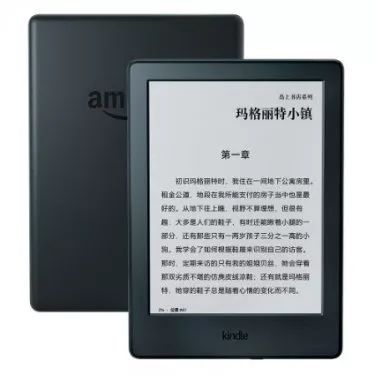
One of the first steps in making money on Amazon Kindle is to choose a genre that resonates with you and your target audience. Here are some popular genres that have proven to be successful on the platform:
| Genre | Description |
|---|---|
| Romance | Stories that focus on love and relationships, often with a strong emotional connection. |
| Science Fiction | Imaginative stories that explore futuristic concepts, advanced technology, and otherworldly settings. |
| Non-Fiction | Books that provide information, advice, or insights on a specific topic. |
| Children’s Books | Stories and educational content tailored for children. |
| Self-Help | Books that offer guidance and advice on personal development, wellness, and other self-improvement topics. |
Once you’ve chosen your genre, it’s time to start writing your book.
Writing Your Book
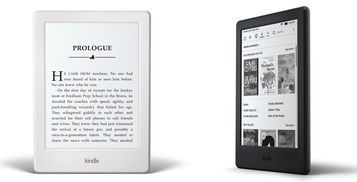
Writing a successful Kindle book requires a combination of creativity, research, and attention to detail. Here are some tips to help you get started:
- Know Your Audience: Understand who your target readers are and what they’re looking for in a book.
- Develop a Strong Plot: A compelling story is essential to keep readers engaged.
- Research Your Topic: Ensure that your book is well-informed and provides valuable information to your readers.
- Focus on Quality: Pay attention to grammar, punctuation, and overall readability.
Once you’ve completed your manuscript, it’s time to format it for Kindle.
Formatting Your Book for Kindle

Formatting your book correctly is crucial for a positive reader experience. Here’s a step-by-step guide to formatting your book for Kindle:
- Choose a Word Processor: Use a word processor like Microsoft Word or Google Docs to write your book.
- Use a Template: Download a Kindle eBook template to ensure your book is formatted correctly.
- Convert Your Book: Use a tool like Calibre to convert your Word document to a Kindle-friendly format (MOBI or AZW3).
- Test Your Book: Preview your book on a Kindle device or app to ensure it looks and functions as expected.
With your book formatted, it’s time to upload it to Amazon Kindle Direct Publishing (KDP).
Uploading Your Book to KDP
Amazon Kindle Direct Publishing (KDP) is the platform where you’ll upload and publish your book. Here’s how to get started:
- Sign Up for KDP: Visit the KDP website and sign up for an account.
- Fill Out Your Book Details: Provide information about your book, including title, author name, genre, and description.
- Upload Your Book: Upload your formatted book file to KDP.
- Set Your Pricing: Decide on the price of your book, considering factors like genre, competition, and your desired profit margin.
- Submit for Review: Once you’ve completed all the required information, submit your book for review.
Your book will be reviewed by Amazon, and once approved, it will be available for purchase on the Kindle platform.



