How to Make a Money System in Roblox
Creating a money system in Roblox can be a thrilling addition to your game, allowing players to earn, spend, and trade virtual currency. Whether you’re looking to add a simple in-game economy or a complex financial system, this guide will walk you through the process step by step.
Understanding the Basics

Before diving into the technical aspects, it’s important to understand the basics of a money system. In Roblox, you’ll need to consider how players will earn money, what they can spend it on, and how the currency will be managed.
Here’s a quick rundown:
- Earning Money: Players can earn money through various means, such as completing tasks, selling items, or winning competitions.
- Spending Money: Players can spend their money on in-game items, services, or upgrades.
- Managing Currency: You’ll need to implement a system to track and manage the currency, ensuring it’s balanced and secure.
Setting Up the Currency
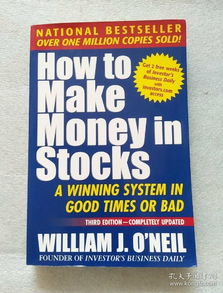
The first step in creating a money system is to define the currency. Decide on a name for your currency, such as “Robux” or “Coins,” and set the initial amount of currency available to players.
Here’s how to set up the currency in Roblox:
- Open your Roblox Studio and create a new place.
- Select the “Script” component from the “Components” tab and drag it onto your place.
- Double-click the script to open the script editor.
- In the script editor, create a new variable to hold the player’s balance:
- “`lua
- local playerBalance = 0
- “`
- Save the script and return to the game.
Earning Money

Players can earn money through various means, such as completing tasks, selling items, or winning competitions. To implement this, you’ll need to create functions that update the player’s balance when they complete a task or win an event.
Here’s an example of a function that adds money to a player’s balance:
- In the script editor, create a new function called “addMoney” that takes two parameters: the player and the amount of money to add.
- “`lua
- function addMoney(player, amount)
- playerBalance = playerBalance + amount
- end
- “`
- Save the script and return to the game.
Spending Money
Players can spend their money on in-game items, services, or upgrades. To implement this, you’ll need to create functions that check if the player has enough money before allowing them to purchase an item or service.
Here’s an example of a function that checks if a player has enough money to purchase an item:
- In the script editor, create a new function called “canAfford” that takes two parameters: the player and the cost of the item.
- “`lua
- function canAfford(player, cost)
- return playerBalance >= cost
- end
- “`
- Save the script and return to the game.
Managing Currency
Managing currency is crucial to ensure a balanced and secure in-game economy. Here are some tips for managing your currency:
- Track Currency: Keep a record of how much currency is in circulation and how it’s being used.
- Limit Transactions: Set limits on how much players can earn, spend, or transfer in a given time period.
- Secure Transactions: Implement security measures to prevent fraud and ensure that transactions are processed correctly.
Testing and Refining
Once you’ve implemented your money system, it’s important to test it thoroughly. Play the game as a player and ensure that the currency is working as expected. Look for any bugs or issues and fix them as needed.
Here are some tips

